There are plenty of fields that require a really good laptop. Some people try to build their own desktop personal computer for deep learning. However, if you want a laptop that you can carry around with you, there are a few things that you should look for in the best laptop for deep learning.
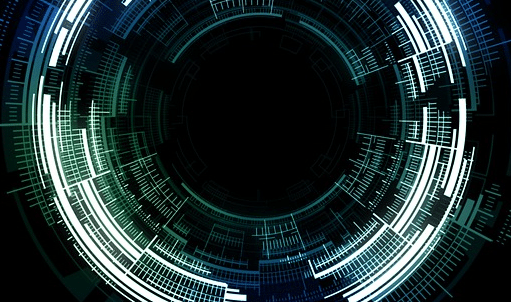
What To Look For In A Deep Learning Laptop
- Cost: If you are going to buy a powerful machine with high-quality specifications, you are going to need to spend a minimum of $1,000, and $3,000 maximum.
- Anything under $1,000 won't be powerful enough, and over $3,000 would just be a waste of money.
- CPU: When it comes to deep learning, you should so with an Intel Core I7. If you go with a Core i5, you will likely deal with performance issues.
- GPU: You are going to a decent GPU for deep learning. If you buy a laptop with no dedicated GPU, you are going to run into problems. For deep learning, you will need Nvidia Nvidia's 10 series or higher.
- RAM: For deep learning, RAM less than 16GB is going to cause problems if you are multitasking. If you have the money in your budget, 32GB is excellent.
- Portability: Most powerful computers are heavy. If you plan to be traveling often with your laptop, you may want to go with something light. If not, the weight isn't going to matter.
Now that you know what to look for in a laptop for deep learning, we have a few recommendations for you. If you are looking for the best laptop for deep learning, here are a few great options. Each of the laptops listed below has the memory, RAM, and portability to be effective during deep learning.
Our Laptops For Deep Learning Recommendations
Asus ROG Zephyrus S Laptop
CPU - 8th generation Intel Core i7 8750H | RAM - 16GB 2666Hz DDR4 | Hard Drive - 32 GB eMMC | Graphics Card - 512GB PCIe NVMe M.2 SSD | Screen - 15.6” Full HD 144Hz IPS Type Display | OS - Windows 10 Home | Battery Life - Up to 4 hours | Weight - 4.6 lbs
Features
- ultraportable military grade magnesium alloy body
- Upgraded 12V fans and anti dust tunnels
What We Liked
- It's fast
- Great design
What Needs Work
- Short battery life.
This is an excellent laptop for gaming and deep learning. It has a 15.6-inch screen, with a 144Hz display, and the color is excellent. This computer comes with Intel's 8th gen core i7 processor, which is excellent for deep learning.
It has 16GB of RAM, which is the standard for deep learning. It also has 512GB of storage. This ASUS laptop is very thin, and it weighs about 5.4 pounds. This isn't the lightest laptop on the market, but it is light enough to carry around with you. This models thermal management is excellent. Many thin laptops tend to overheat after hours of use, or after doing heavy tasks. This isn't an issue with this laptop.
When it comes to battery life, you can expect about 3 to 4 hours with mixed usage. If you are performing heavy tasks, your battery should last about 2 hours. If you aren't going to be near a power source while working, this may not be the best laptop for you. Finally, this laptop has a very unique feature. The trackpad isn't located in the middle the way it is with most laptops. It is actually located on the right side. When you turn it on, it also functions as a number pad. Many people love this feature.
HP OMEN 15 Laptop
CPU - 8th Generation intel(r) core(tm) i7-8750H Processor | RAM - 16 GB DDR4-2666 SDRAM | Hard Drive - 128 GB PCIe NVMe M.2 SSD, and 1 TB 7200 RPM SATA HDD | Graphics Card - NVIDIA GeForce RTX 2060 | Screen - 15.6-Inch diagonal FHD IPS Anti-Glare micro-edge WLED-backlit Display (1920 x 1080) with 60Hz refresh rate | OS - Windows 10 | Battery Life - Up to 5 hours | Weight - 5.3 lbs
Features
- Backlit keyboard
- Tons of different output ports
What We Liked
- Super Fast Processor
- Amazing graphics
What Needs Work
- A little on the heavy side
The HP OMEN 15 is a great gaming laptop, and it is also great for deep learning, which is great because, after hours of learning and thinking, you can unwind by playing a game. This laptop has a 15.6-inch, 144Hz display. The screen to body ratio is about 86 percent.
When it comes to the laptop's storage and RAM, you have ten options to choose from. For machine learning and deep learning, you should go with the 500GB SSD and 16GB RAM. The Intel Core i7 processor is all you need to handle your deep learning.
The laptop is made mostly of plastic, but it doesn't feel cheap at all. It is made of a very high-quality, durable plastic. The laptop itself weighs 5.3 pounds, which isn't the lightest laptop on the market. One excellent feature that this HP laptop has is a backlit keyboard. You can customize the light the way that you like, and it is excellent if you are working late into the night.
You also don't need to worry about running out of ports. There are plenty. The left side contains a USB 3.1, headphone/microphone jack, and an SD card reader. In the back of the laptop is an Ethernet port, 1 USB 3.1, a USB Type-C with Thunderbolt, and an HDMI mini display port. This should be more than you need. Finally, the battery life is about 3-hours if you are using it for personal entertainment.
If you are doing a deep learning job, you can get approximately 2-hours out of your battery. If you are going to be working near a power source, the battery life shouldn't be an issue.
Dell Inspiron i5577 Laptop
CPU - 7th Generation Intel Core i7-7700HQ Quad Core | RAM - 16GB 2400MHz DDR4| Hard Drive - 512GB Pie Solid State Drive | Graphics Card - NVIDIA GeForce GTX 1050 | Screen - 15.6-inch FHD (1920 x 1080) Anti-Glare LED-Backlit Display | OS - Windows 10 Home 64-bit English | Battery Life - Up to 7 hours | Weight - 5.6 lbs
Features
- Super fast processor
- plenty of ports and slots
What We Liked
- Fast!
- Price
What Needs Work
- No optical drive option.
Of all the best laptops for deep learning, this one is the most affordable. It has a screen size of 15.6-inches, with 512GB SSD of storage, and 16GB DDR4 RAM. These specs make it great for deep learning and multitasking. They also make this a very popular laptop for gamers. This laptop weighs 5.7-pounds, which is a bit on the heavy side.
If you are planning to travel often with your laptop, this might not be the best laptop for you. One great feature on this laptop is the fan. When it kicks on to cool down the computer, you will barely hear it. This is a relatively unique feature. The battery life on this computer is really good.
If you are multitasking and doing deep learning, you can expect a battery life of about three hours. If you are using it to browse the net or for online streaming, you can expect a battery life of 7 to 8 hours, which is really great. If you are looking for a deep learning laptop on a budget, this Dell laptop is perfect.
Acer Predator Triton 700 Laptop
CPU - 7th Generation Intel Core i7-7700HQ Processor | RAM - 32GB DDR4 Memory | Hard Drive - 512GB PCIe SSD in RAID 0 configuration | Graphics Card - NVIDIA GeForce GTX 1080 | Screen - 15.6" Full HD (1920 x 1080) LED-backlit IPS 120Hz Refresh Rate Display | OS - Windows 10 | Battery Life - Up to 2 hours | Weight - 5.4 lbs
Features
- NVIDIA G-SYNC technology
- Killer Double Shot pro Wireless-AC
- Customizable RGB Mechanical KB
What We Liked
- The keyboard is excellent
- Price for what you get
What Needs Work
- Battery life.
When it comes to deep learning laptops, this is the mother of them all. It has a screen size of 15.6-inches, with excellent resolution. It has an Intel Core i7-7700HQ, with 32GB of RAM, and 512GB of storage. This Acer laptop is made of metal, which makes it very strong and very rigid.
It weighs 5.4-pounds, which is relatively light, considering that it is made of metal. This laptop has one very unique feature. Rather than having a square trackpad at the bottom of the keyboard, this laptop has a very large glass trackpad located at the top of the keyboard. It takes a bit of time to get used to, but once you do, you won't want to go back to the traditional trackpad.
This model also has a customizable RBC Backlit keyboard, which is excellent for late-night study sessions. If you need plenty of ports on your laptop, this one won't disappoint. It contains a USB 3.0, a USB Type C with Thunderbolt 3 support, an Ethernet jack, HDMI, a USB 2.0, and a display port. When it comes to the battery life, you can expect about two hours if you are multitasking.
For general tasks, it might be a bit longer. If you are going to be working around a power source, don't let the battery life deter you. This laptop is priced at the higher end of the budget. If you have the money in your budget, this laptop will meet all of your learning needs.
Dell XPS 15 Laptop
CPU - 8th Generation Intel Core i5-8300H Processor | RAM - 8GB 2666MHz DDR4 | Hard Drive - 256 GB M.2 2280 [PCIe] (SSD) | Graphics Card - Nvidia GeForce GTX 1050 4GB GDDR5 | Screen - 15.6-Inch FHD (1920 x 1080) InfinityEdge anti-glare, Non-Touch IPS 100% RGB 400-Nits Display | OS - Windows 10 | Battery Life - Up to 12 hours | Weight - 4.5 lbs
Features
- SD card reader
- Backlit keyboard
What We Liked
- Sleek design
- Super fast!
What Needs Work
- Some users reported issues with the battery at times.
This is an excellent laptop for deep learning as well as gaming. It comes with the 8th Gen Intel Core processor with up to 12 threads and 6 cores. It has a 15.6-inch screen with excellent resolution. This laptop supports up to 32GB, which falls within that you need in a deep learning laptop.
If it is ports and slots that you are looking for, the Dell XPS 15 has more than you could ever need. One great feature on this laptop is the Dell Mobile Connect, which allows you to pair your iOS or Smartphone with your laptop. Being able to transfer information is excellent if you are doing work on your phone. It also has an optional touchscreen that makes learning easier.
If you are going to be doing work on-the-go, this is an excellent laptop because it weighs just 4-pounds. It is also very durable. It is made of aluminum, and the Gorilla Glass 4 screen is twice as damage resistant than other laptops like it. Finally, this laptop has the longest battery life of any 15-inch laptop. When doing standard work, the battery will last up to 20 hours. If you are multitasking, you should expect it to be a bit less.
This laptop is very similar to the MacBook but at a much lower price.
Microsoft Surface Pro Laptop
CPU - 1.3 GHz Core i5 8400T | RAM - 8 GB LPDDR3 1866 MHz | Hard Drive - 128 GB Flash Memory Solid State | Graphics Card - Intel® UHD Graphics 620 (i5) | Screen - 12.3 inches | OS - Windows 10 Home | Battery Life - Up to 13.5 hours | Weight - 1.7 lbs
Features
- Ultra slim and light
- Tablet Mode
- Long battery life
What We Liked
- Lightweight
- Awesome battery life
- Convertible
What Needs Work
- Need to buy keyboard separately.
This is an excellent laptop for deep learning because it is so versatile. It is a very powerful laptop as well as a tablet. It comes with 16GB of RAM and 512GB of storage, which is more than enough for deep learning. It has more power, as it has the 8th Generation Intel Core processor, which makes it an excellent option for learning.
It has a 12.3-inch screen and is incredibly lightweight. At just 1.7 pounds, it is great if you are planning to learn on the go. You can put it in a backpack without even feeling much difference in the weight. This is the lightest deep learning laptop on this list.
When using it as a tablet, you can completely remove it from the keyboard, and use the Surface Pen to make it easier to use. Due to its small size and maximum power, the battery life is pretty incredible. If you are watching videos or streaming, you will have about 13 ½ hours of battery time. If you are multitasking, the battery life will be a bit less, but it still has the longest battery life of any other laptop on this list.
It is also one of the best laptops on the list because you can switch between a laptop and a tablet when necessary. With a simple flip of the back of the screen, you can make your laptop stand, or use it to prop it up while in tablet mode. Finally, when it comes to cost, this laptop is very affordable. The cost of this laptop is at the lower end of the budget and is very affordable. If it is versatility that you are looking for, this is the perfect laptop for you.
Conclusion On The Top Laptops For Deep Learning
The laptop that you end up choosing would depend mainly on your own personal preferences. If you are shopping on a budget, there are plenty of options available at the lower end of the budget. If cost is not an issue, the sky's the limit. You don't want to use an average laptop for deep learning, because there just won't be enough power, storage, and essential features necessary to perform many essential tasks. Each of the laptops on the list above will have more than enough power and storage to meet your deep learning needs. Now that you have all of the critical information about each one, the choice is yours.







Comments are closed.